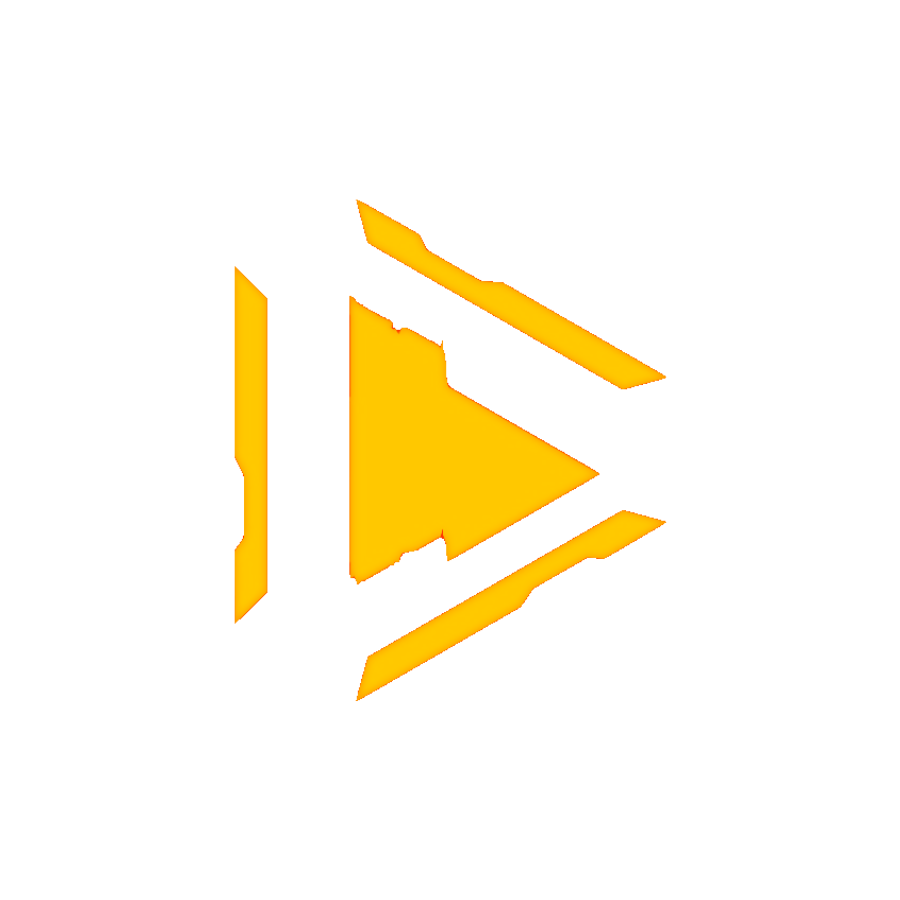Protecting Your Identity

With the recent leak of Social Security Numbers and other personal information, it's a good idea to do a little fall maintenance on your personal security. Here are a few things you can do to help protect yourself online.
Freeze Your Credit
Freezing your credit is a great idea and helps protect against authorized users from using your credit to get loans and credit cards. Just remember if you need to use your credit you will need to unfreeze it first.
Experian — You will need to set up an account first. Once the account is set up I recommend storing the username/password, PIN, Member ID inside 1Password (or another password manager). I would also sign up for free Fraud Alerts though Experian. You can do this online for 1 year, or you can request 7 years of alerts via mail (LINK)
Equifax - Similar to Experian: You will need to set up an account first. Once the account is set up I recommend storing the username/password, PIN, Member ID inside 1Password (or another password manager). I would also sign up for free Fraud Alerts though Experian. You can do this online for 1 year, or you can request 7 years of alerts via mail. You should be able to sign up for the alerts in your account.
TransUnion: Simlar as the other two credit agencies. You will need to set up an account first. Once the account is set up I recommend storing the username/password, PIN, Member ID inside 1Password (or another password manager). I would also sign up for free Fraud Alerts though Experian. You can do this online for 1 year, or you can request 7 years of alerts via mail. You should be able to sign up for the alerts in your account.
Yearly Credit Checks
Government sponsored credit check. You get one free use per year. It's worth throwing this in your calendar and doing this every year. Just remember, never pay for this, and only use this URL: https://www.annualcreditreport.com
Opt Out of Prescreened Credit Offers
This will help from getting mailers for credit offers. If you apply online, it only works for a year, so I do recommend the “Permanent Opt-Out by Mail”. https://www.optoutprescreen.com/
Remove Personal Information from Data Brokers
This is a paid service, but it's something I highly recommend. They will send notices on your behalf to remove your personal data from online data brokers.
Easy Opt Out — Recommended by Consumer Reports, and I am currently subscribed to the service as well.
Mozilla Monitor — My favorite, but it is limited to a single user. If you would like to have one account that works for your full family, I currently recommend Delete Me.
Use a Password Manager
I'm a fan of 1Password (Very Easy to Use), but I also like Bitwarden (A bit more of a techie option). I'll paste a few links below on how to use 1Password.
How to Use 1Password
Enable 2FA on all Accounts - It's best to use an app on your phone vs storing them in 1Password but I would recommend storing them in 1Password vs not using 2FA
Have a Personal Backup Plan
Make sure you have a tested plan for backing up important documents and family photos. TEST OFTEN. A backup doesn't count if you don't know it's working.
Should I pay for Lifelock or other Identity Monitoring Services
Those services are focused on monitoring, not proactive protection. They will alert you if they detect an issue with your identity / credit (they do not alert on tax, benefits, medical fraud) but in my opinion, their service is limited and gives you a false sense of security. This is one of those things where the self-service tools (listed above) are more effective and more useful than the monitoring tools you can pay for.
Want additional information or more details, email me at: [email protected]